Samsung Galaxy J7 Pro SM-J730G,SM-J730GM Touch Fix Solution 100% Tested Free Touch Repair File Download Touch Solution
Hello friends in this post i will share solution for Samsung J7 Pro touch pad not working after update to 8.1 oreo. Screen folder was copy not original.working well on 7.0 but after an update touch stopped working.
many friends are searching solution regarding this problem .i was also before some times.finally we found a perfect and easy solution for this problem.so i am sharing this solution in this post with step by step guide.with free touch working file for every one .
if you are searching for the solution of Samsung Galaxy J7 Pro touch not working after update to oreo 8.1, this post will really helpful to you.folllow billow given process to resolve this issue.
How to Fix Samsung Galaxy J7 Pro SM-J730G,SM-J730GM Update After Touch Not Work
1 Download All File And Don’t Extarct File
2 Connect OTG Cabel To Connect Mouse And Go to Devloper Option Enable OEM

3 Copy To Memory Card J730G_Fix_ Touch Zip File And Put In Phone
4 Now Mobile Must Be Power Off Put In Download Mode
5 Open Odin And Select AP Tab twrp_3.2.1_1_sm-j730gm_16318 File
 ']]}
']]}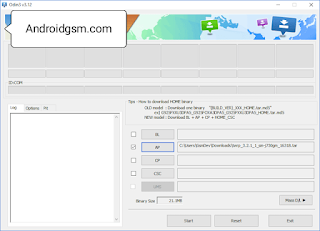

![Image Redmi 8 EDL Mode PINOUT [Xiaomi Redmi 8 Test Points]](https://blogger.googleusercontent.com/img/b/R29vZ2xl/AVvXsEh4zUEXxY-ShaCt0DHJXjYPO_PPGeuiLLE9qDAg3eGztCiIyW9t_LnXP1VTWXV6HmtmFEwz3UuAf8d_KISFP2KoUInaLAYtZvDGDu4mKOkhNNiKx10FOhaHU-6kJV8mMjSqIvq3SKkTQck/w72-h72-p-k-no-nu/Download+Image+Redmi+8+EDL+Mode+PINOUT+%255BXiaomi+Redmi+8+Test+Points%255D+By+SmobileHW.jpg)




No comments:
Post a Comment